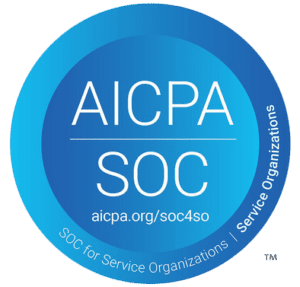Technology is becoming a key component to any successful RIA firm. Using technology can streamline your operations work, enhance your client experience, and ultimately help you sign more prospects. But there are +100 advisor-focused technology solutions on the market! Considering which technology to invest in can be a daunting task.
This is why we here at Bridge have compiled our top-five most important technology solutions for advisors.
But before we get to our top tech-picks, it’s important to cover some tips on how to pick great technology for your firm.
Signs You Should Implement New Technology in Your Firm
Here are some signs it may be time to implement new technology in your firm:
- You feel that you’re spending too much time on menial tasks like entering data, organizing files, generating reports, finding contact information, etc.
- You think your time could be better spent on something else, such as prospecting or meeting with current clients.
- You find it difficult to complete everything you need to get done each day.
- You currently have a technology solution, but you avoid using it because it’s difficult to navigate and/or outdated.
What to Look For In a Technology Solution for Advisors
Scalability
When addressing scalability, you should ask yourself: can this product grow with my business as I take on additional clients? Ideally, you want a tech solution that works well for you now, but that will also serve an important role once you’ve grown your firm’s client base. Some questions to consider include:
- Is this solution innovating at the same pace I plan to grow my business at?
- Does this solution integrate with other technologies I use and/or plan to use in the future?
- Does this solution provide cloud-based data storage for increased flexibility?
- Is this system user-friendly enough for my current and potential future employees?
- How quickly and easily can I get this new system up-and-running?
Service
Ask yourself: is there technical support if I need it? Technical support should be a key consideration in implementing any technology solution. Most likely you will not have a team member dedicated to implementing and managing this new solution. This means ensuring that the product you’re considering provides a smooth onboarding process and adequate training for your employees is important. You’ll also want to make sure that the solution you’re considering provides continued service support after the onboarding process is complete. Great quality technology has equally great technical support to back it up!
Interface
Next, it’s important to consider if the product’s interface is easy to navigate. No one wants to spend extra time navigating a clunky, confusing interface. Luckily, advisor tech solutions nowadays have come a long way, and many options (including all of our top-picks), include a simple, easy-to-use interface.
Cost/Benefit
Finally, consider how this piece of technology can help your firm reach long-term goals. All premium technology solutions come at a price, but each solution has the capacity to add value to your business by increasing efficiency. Some questions to consider include:
- What are my goals for my firm, both long-term and short-term?
- What are some inefficient areas of my firm?
- Will this solution help my firm become more efficient?
- How does the cost of this solution fit into my overall budget? Will implementing this solution reduce costs in another area?
- What is the opportunity cost to me if I choose not to invest in this solution?
5 Technology Tools Every Advisor Should be Using
Back-Office Solution: Atlas/X
Atlas/X is an automated solution for many of the back-office tasks that advisors waste countless hours a week on such as billing, performing reporting, and account management.
Major pain-points Atlas/X addresses:

- Generating performance reports
- Executing trades
- Rebalancing accounts
- Monitoring drift
- Billing clients
Features:

- Automatic drift alerts
- One-click rebalancing
- On-demand billing
- Customizable performance reports
- Streamlined account-opening process
- File-sharing
- Client portal
CRM: Base
Base is a customer relationship management software which focuses on providing you the tools you need to streamline your sales process, all within an easy-to-navigate interface.

Major pain-points Base addresses:
- Managing contacts
- Importing contact information
- Monitoring the sales cycle
Features:
- Importing contact information from a variety of file types
- Customizable sales cycle
- Analytics on sales performance
- Coordinated iPhone app to easily track and record calls with prospects
Client Management: Oranj
Oranj gives you the tools you need to more efficiently manage your current clients, and convert more prospects into clients. With Oranj, you can quickly and easily share financial information and insight with clients. Plus, Oranj’s intuitive client portal gives clients a snapshot of all the moving parts of their financial plan and allows them to manage their financial goals. Oranj even lets you create a portal for prospects, giving them a first-hand look into how you will help them manage their finances.

Major pain-points Oranj addresses:
- Spending too much time managing small accounts
- Inefficient communication with clients
- Creating complex performance reports
- Inability to win-over prospects

Features:
- Interactive client portal
- Instant messaging with clients
- Easy file-sharing
- Prospect management
Virtual Meetings: GoToMeeting
GoToMeeting is an online, virtual meeting solution. GoToMeeting lets you host HD video calls, which clients can join using via any device. GoToMeeting eliminates the issue of incompatibilities across devices/programs, and makes it easy for you to meet with your clients from anywhere.

Major pain-points GoToMeeting addresses:
- Too many meetings
- Meetings run too long
- Traveling to meet with clients
Features:
- Custom URL link to meetings which can easily be shared with clients
- HD video and high-quality audio
- Access via any device
Lead Generation: Advizr Express
Advizr Express is a retirement-readiness quiz that can be integrated into your website. This prospecting tool engages website visitors, and prompts them to schedule a call with you to discuss their retirement plan (based off of their quiz results). Advizr Express helps turn website visitors into interested prospects.

Major pain-points Advizr Express addresses:
- Capturing website visitors
- Generating leads
- Spending too much time prospecting
Features:
- Easy integration into any website
- Generates an interactive retirement quiz for each website visitor
- Captures prospective client’s information by prompting them to send a message to you
*BONUS* Financial Data Research: YCharts
YCharts is an online financial terminal, providing advisors with vast economic and financial data and tools to filter and interpret this data. YCharts gives active advisors the up-to-date financial data they need to manage their trading and investment strategies.

Major pain-points YCharts addresses:
- Accessing comprehensive financial data
- Customizing data visualization
- Filtering stocks and funds
Features:

- Fully customizable dashboard with an overview of the markets
- Various chart types for interpreting data
- Powerful filtering tools to screen equities and funds
- Excel integrations
Steps You Can Take Today
Considering a new technology solution for your firm? Here are a few steps you can take today:
- Talk to the other employees at your firm and ask them which areas they think are inefficient and what their biggest pain points are.
- Look at your annual budget and consider how implementing a technology solution may cut costs in another area.
- Research the products you’re interested in online, and reach out to sales reps with any specific questions you have.
- Schedule a demo/free trial of the products you’re interested in.
Schedule a Demo
Schedule a demo with a featured tech solution: